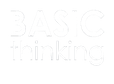One or two years are usually enough for smartphones to noticeably lose performance. But that doesn’t mean you have to replace your device right away. Here are six tricks that can help your old Android smartphone become faster again.
Every year, the major smartphone manufacturers introduce new devices – and each new release is faster and better than its predecessor. So it’s understandable that at some point we start to be dissatisfied with our own smartphone.
Especially with the various Android devices, the half-life seems to be relatively short. Feelings are that the own model already starts to show small errors after about a year.
With these 6 tips you will revitalize your old Android smartphone
Mal does not load the app. At other times the screen hangs between the screens while wiping and at some point it might even crash. Then the only thing that helps is a restart – or a new smartphone?
The answer to this question, which many users ask themselves afterwards, is: A new device for several hundred euros doesn’t have to be it immediately. With a few small tricks you can supply your old Smartphone with new life energy. We present six of these tips today.
1. Deactivate all unnecessary screen effects
With each new system update, the manufacturers provide new visual highlights for display on your own screen. Although this often looks very good, it also costs a lot of energy and puts a strain on performance.
That’s why you should disable all transition effects and other animations in the developer options.
2. Remove installation residues and empty the cache
From the computer we know the problem that when downloading a program, large folders with files and remnants are created. This is no different on your Android smartphone.
That’s why you can use the Google Files app to remove unnecessary ballast. With older devices it is also worthwhile to empty the app cache from time to time. On devices running Android 9 or higher, the operating system itself is better at cleaning up.
3. Move your files to the cloud
If your old Android smartphone is getting slower and slower, it is helpful to free up device memory. An easy way to do this is to move all the files, photos and videos you don’t need to the cloud.
Alternatively, you could use a micro-SD card. But that depends on your phone.
4. Uninstall unnecessary apps
Of course, it’s not only documents that put a strain on your device memory. Especially applications demand a lot of energy from your Android smartphone. That’s why a thorough spring cleaning in your app folders is a real performance booster.
5. Replace large apps
Of course there are applications that we do not want to or cannot do without. These include social networks or navigation tools, for example. But many providers also have a slimmed-down, agile option in addition to their large version.
For example, you can install Facebook Lite or Google Maps Go and free up considerable capacity. But it’s also clear that some functions may no longer be available to you.
6. Disable background activity
The last tip you can use to breathe new life into your old Android smartphone relates to the so-called background activities.
What does this mean? Wondering why your device is slow when you’re not using any applications? Then it could be because WhatsApp and Co. are downloading updates or synchronizing data in the background without your intervention.
This is bad for your performance, and it’s also questionable from a privacy perspective. That’s why you can restrict or disable background activity for each app in the settings.
Conclusion
Of course, it is illusory that your Android smartphone will last for decades with these tips. However, it’s quite possible that you can get a few extra months or maybe even years this way – depending on how high your expectations are.