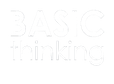Firefox has been struggling with financial problems for quite some time. The company is therefore trying to find new sources of income. Currently, the company is testing so-called sponsored tiles. They appear whenever a user opens a new tab.
Firefox is currently in a state of upheaval. For financial reasons, the company has recently had to discontinue some services and lay off employees.
In order to open up new sources of income, Mozilla recently launched its own VPN service in Germany and France. The company is also currently testing advertisements on the start page of its browser.
These are Sponsored Shortcuts or Sponsored Tiles
The new advertisements from Mozilla are called Sponsored Shortcuts or Sponsored Tiles. They appear on the browser’s home page when users open a new tab.
From the new function, the financially struggling company expects additional revenue. According to Mozilla, however, the Sponsored Tiles are currently still in the test phase.
The ads are only shown to a small percentage of users. And only a click on the ad actually brings the company money. Whether this is really an argument from the user’s point of view can at least be doubted.
Mozilla advertises with data protection
It is not yet clear who can already see the new Firefox ads and how the users were selected. What is clear, however, is that Mozilla creates the ads together with the marketing company Ad Marketplace.
When users click on an ad, the browser transmits anonymized technical data via a proxy. According to Mozilla, the transferable data does not contain any personal information or means of identification. Interested parties can review the code on Github.
How to disable the Sponsored Tiles
In the test phase, Firefox’s Sponsored Tiles can be deselected and even turned off completely. This will probably also be the case in the final version.
Therefore, there is a three-dot menu above the ads on the right. Behind it are options to remove ads or open them in a new tab or window. In addition, users can learn more about the respective sponsor and privacy there, according to Mozilla.
In the main settings of Firefox, users can also define their preferences. The function can even be turned off completely under “Home”.