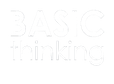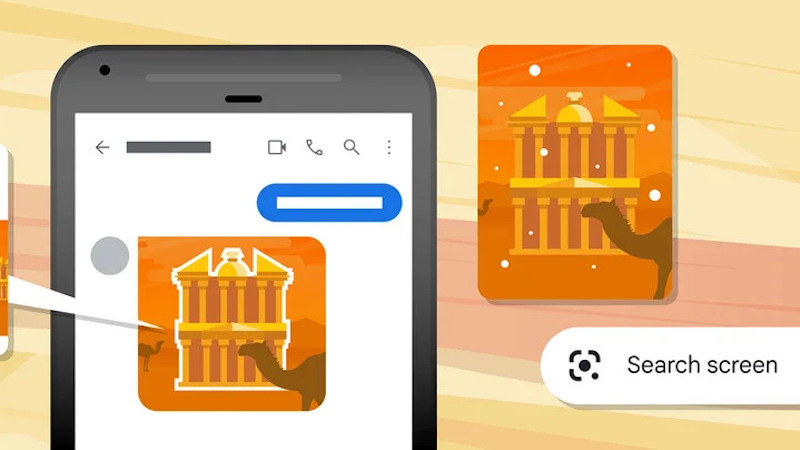Google wants to revolutionise its online search. From now on, users can use the new so-called Combi Search. Artificial intelligence makes it possible to combine text, language and images in order to achieve more precise search results.
Online search by text input seems to have become outdated. Google has therefore been thinking for some time about new ways to search for information on the internet – for example, via Google Lens.
At an AI event in Paris, however, the US company has now presented even more functions that are apparently intended to revolutionise the search on the web.
Combi Search: Google Search by Photos, Text and Speech
One of these is the Google Combi Search. With the help of artificial intelligence, users will in future be able to use speech, text and images via Google Lens to search for information on the internet.
This should make it possible to find helpful information on everything you see, hear and experience – even for questions that were previously impossible.
How to use Google Combo Search
First, open the Google app on your smartphone. Now tap the camera icon in the search bar.
With the Google Lens feature, you can search directly from your smartphone camera by taking a picture of what you see. Alternatively, you can select an existing picture or a screenshot from your gallery.
Now you have the option of limiting the search to a specific section of the image. To do this, select and move the search area on your screen.
In the next step, you can swipe up to view and interact with the search results. With the option “+ Add to your search” you can now add further details to the search query. It is also possible to enter search terms or questions to refine the search.
Easier shopping with Google Combi Search
In this way, the Combi Search can be helpful, for example, when shopping online. In the future, anyone who notices an object they like in a photo or video will receive a hint via Google Lens about where they can buy the corresponding model.
If, for example, the colour or shape is not yet to their liking, users can use the Combi Search to search for the same item, but in a different version, by entering a photo and text.
Search for favourite food by photo
The combi search works the same way for food. For example, if you’re craving a bratwurst with mashed potatoes, you can enter a photo of it into Lens and have the Google app show you local restaurants that serve the dish.
Combi Search is now available in the Google apps for iOS and Android devices worldwide in all languages and countries where Google Lens is available.