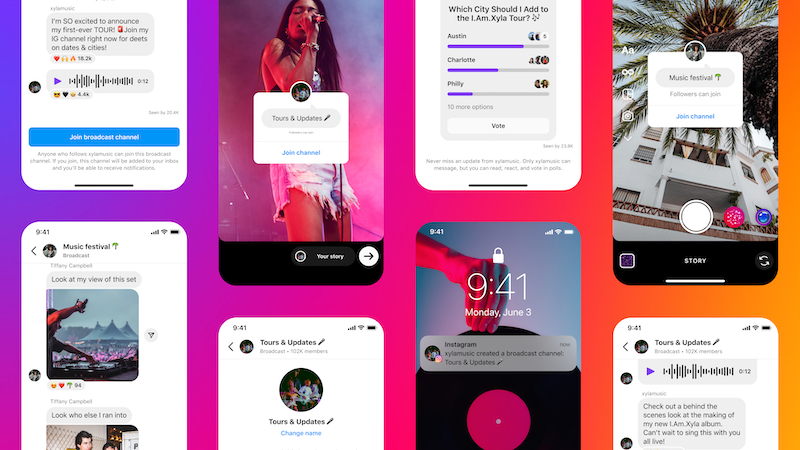Since February 2023, Instagram has been testing a new feature that allows users to create so-called broadcast channels. The function is now available worldwide. We tell you how to create your own channel.
“Starting today, we’re expanding Broadcast Channels on Instagram worldwide, giving millions of Creators a new way to directly reach their followers at scale and in real time.”
Instagram announced this in an official blog post. The background: Until now, the so-called broadcast channels were only available in the USA. In future, however, all users worldwide will be able to use the function.
Instagram: What is a broadcast channel?
Instagram broadcast channels are comparable to the channels on Telegram. These are public news channels that allow users to address a broad mass of people. To do this, they have to invite their followers to subscribe to the corresponding channel.
Only the channel admin can create the content. Guests, however, have the possibility to add reactions to the individual postings. Besides texts and videos, admins can also send photos or voice messages. Polls are also possible. Meanwhile, the respective channel is displayed as a new section in the private messages.
New options to attract followers
Influencers can invite other contributors to their channel. In this way, they should be able to interview others live or realise discussion rounds. In the future, it will also be possible to add additional moderators who can help admins manage members, messages and content.
Instagram is also testing new control options to make it easier for creators to manage their broadcast channels and draw attention to them. For example, they will soon be able to set the expiry date and time for their channel and share links and previews of stories to attract followers.
Create an Instagram broadcast channel: Here’s how
If you want to create a broadcast channel, you can do so relatively easily from your Instagram inbox. To do this, first open the app and tap on the small paper aeroplane icon at the top.
Then go to the top right and tap on the write icon to compose a new message. Now tap on “Create broadcast channel”. Here you make the following entries:
- Enter a name for your channel
- Select a target group
- Decide when your channel should end
- Decide whether your channel should be displayed in your profile
Then tap on “Create broadcast channel”. You will find all your channels in your Instagram inbox.
Instagram: How to invite other people to your broadcast channel
All your followers will receive a notification when you send the first message in your channel. If you also want to invite other users to your broadcast channel, you can do this in various ways.
Via an invitation link
You have the option to share an invitation link to your channel. This feature is only available in the mobile app. To do this, select the relevant channel in your inbox.
Then go to the group name at the top of the chat and tap on “Invitation link”. You can now activate a slider next to it. As soon as you have done this, you and the channel participants can share the link with other people.
About your Insta-Story
After setting up the broadcast channel, you can invite your followers to join the channel by using the “Join Channel” sticker in your stories or by adding the link to the channel in your profile.
You also have the option to share a specific message from the channel in your story. Your followers can then see a corresponding picture there. When they tap on it, they can access the broadcast channel and participate.
Every user who joins a channel will later receive notifications about updates. In addition, there is the option to leave or mute channels at any time. If necessary, users can also completely deactivate messages via a Creator’s broadcast channel.