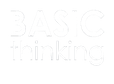You want to resell or recycle your old iPhone? Then you should definitely remove all your data from the device first. We show you how to reset your iPhone to factory settings.
Germans hoard around 210 million old mobile phones and smartphones in their drawers. Valuable raw materials could be recovered from the old devices and put back into the economic cycle.
If you have decided to sell on your old device or have it recycled, there is one thing you should consider first. Before you part with your old smartphone, you should delete all your data from the device.
The best way to do this is to reset the device to factory settings. We show you how to do this on your old iPhone.
How to reset your iPhone to factory settings
If you want to completely wipe your iPhone, you can reset it to factory settings. If you choose to do this, the entire contents of your smartphone will be erased.
To do this, go to Settings and scroll down to General. Here you will find the option “Transfer/reset iPhone”.
If you click on Erase All Content & Settings at the bottom of the screen, your iPhone will be reset to the factory settings.
Reset settings only
If you don’t want to remove all settings and content from your iPhone, Apple also offers you the option to reset individual settings.
To do this, navigate to the option “Transfer/reset iPhone” under General in your settings. If you click on “Reset”, Apple will offer you five different options.
The first option Apple offers you is the item “Reset all settings”. This allows you to reset all settings on your iPhone to the factory settings. However, no data or media will be lost.
Resetting individual settings on your iPhone to factory defaults
You can also reset individual settings on your iPhone to the factory settings. These include the network settings. If you reset these, the name of your iPhone will also be deleted.
The network settings that are removed include the previously used networks and VPN settings. In addition, any existing connections to the WLAN will be disconnected.
In addition to network settings, Apple also gives you the option to reset your keyboard dictionary, home screen layout, location services and privacy settings.
If you select one of these options, your iPhone will return to the default settings it was set to at the factory.