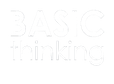You have an iPhone and always wanted to know what it’s like to use a Samsung Galaxy? Then you now have the opportunity to do so – without having to change your smartphone. Because with the “Try Galaxy” web app, iPhone users can turn their device into a Galaxy S23 with just one click.
How does it feel to use a Samsung Galaxy? For all iPhone users who have ever asked themselves this question, the answer is now coming. Because the web app “Try Galaxy” offers the possibility to transform Apple smartphones into a Galaxy S23 with just a few clicks.
Try Galaxy: This is how quickly the app turns your iPhone into a Samsung
Samsung has programmed the application so that you, as an iPhone user, can try out some of the functions of the Galaxy S23 directly on your smartphone. You don’t have to download or install an app or log in anywhere.
To use the application, simply bookmark “Try Galaxy” on your home screen. To do this, scan a QR code with your mobile phone camera. A website will then open.
Click on “Share” and then scroll down until you reach the option “Go to Home Screen” and select it. The iPhone will then ask you again to give your consent. If you agree, a new app icon will appear on your Home screen.
If you now tap on it, a text opens on your screen that welcomes you to the “other side” with the words “You are about to get a small taste of the Samsung Galaxy without switching phones”.
Try Galaxy: These functions are available to you
Anyone who now expects the entire iPhone to actually turn into an Android phone will be disappointed. Try Galaxy” is exclusively a simulation of Samsung’s One UI 5.1 on the Galaxy S23 series and the Z Flip4 as well as the Z Fold4.
This app is exclusively designed to simulate the One UI 5.1 experience. When you run the app, you don’t actually access actual apps or your iPhone’s features or hardware.
However, Try Galaxy gives you the opportunity to find different apps such as Phone, SMS, Camera or even Settings. Nevertheless, it is important to know that the simulation only serves to present the model functions. Therefore, when you click on the different applications, short explanations open to promote the Samsung model.
Conclusion: Message tones despite vibration mode
All in all, “Try Galaxy” offers iPhone users an entertaining excursion into the world of Samsung – especially because the company itself has programmed the application in such a way that funny-looking messages and notices pop up again and again.
What is a little annoying, however, is that as soon as you use the application on the iPhone, you get several messages, all of which are announced with the typical Samsung three-tone sound – even if the iPhone is in vibration mode. The interface also explains some functions in these messages.
So people who actually find ringtones rather unpleasant might find this feature annoying. Otherwise, the UI 5.1 simulation is a nice insight into the world of Samsung and a successful PR campaign.