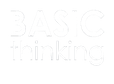The WhatsApp status has become established alongside other Stories functions. However, as with Facebook, Instagram and others, WhatsApp also shows who has viewed the status. But there is another way – we show you how you can view a WhatsApp status anonymously.
After Instagram and Facebook, parent company Meta also introduced a Stories function on WhatsApp in 2017. The WhatsApp status works in a similar way to the big social networks and has since established itself in the messenger app.
As with its sister platforms, however, there is a setting here that is not likely to meet with the approval of all users. If you upload a status to WhatsApp, you can see exactly which contacts have viewed it.
But what if, for once, you want to remain anonymous and still view the status of a contact? We show you how you can view a WhatsApp status anonymously.
How to view a WhatsApp status anonymously
As is often the case, there are of course several possible solutions to this problem. The easiest way to view a WhatsApp status anonymously is to use the read receipt.
Many users are probably more familiar with the WhatsApp read receipt as “the two blue ticks”. But if this is switched off, you will remain unrecognised in your WhatsApp status.
If you want to switch off the read receipt in your WhatsApp, you can do this in the settings. You will find the read receipt in the Privacy sub-menu.
Please note, however, that you will no longer be able to see who has viewed your status. The blue ticks will also no longer be displayed. However, the latter only applies to individual chats and not in group chats.
View WhatsApp status anonymously in the web browser
If you don’t want to change the read receipt setting in your WhatsApp, you can also use the browser. First open your web browser in incognito mode.
In the web view of WhatsApp, you can now also access the status overview. If you now go offline, you can view the WhatsApp status anonymously. However, the pictures and videos remain blurred, but you can read the text normally.
It can also be really complicated
If this was all too easy for you and you would rather make it really complicated, there is a third option. To do this, you first have to switch your mobile phone on in flight mode.
After viewing the desired WhatsApp status, you have to delete the app from your mobile phone. Then you can deactivate flight mode again and reinstall the app.